
Phoenix is one of the most popular addons in Kodi. If you are looking at How to Install the Phoenix Kodi Addon, simply follow this handy guide. Phoenix was the winner of our Best Addon of the Month for January 2016.
Updated 29/05/2016 they have fixed the Cartoons section of the addon and they have a new section and a big Welcome to Cosmix which can now be found in its new home in Phoenix. Well done to him for joining the team. Well deserved.
After the loss of a few team members earlier on in the year, some of the Phoenix team have been spreading word of something big coming to Phoenix. The Phoenix team have been teasing us all day saying that their new update was coming. Well its here, refresh your repo or if you’re on Kodi 16 click on check for updates so your system updates to the amazing version 3.0.
We fully expect this to be the start. So expect the addon to get even more awesome than it is as content gets added and updated on a regular basis. These guys and gals never stop!
So let’s take you through Phoenix Version 3.0. and how to Install the Phoenix Kodi Addon.
There are now three new sections:
Phoenix TV
Phoenix Sports
Phoenix New Releases


So, let’s take a look at the three new sections:
Phoenix TV.
Inside Phoenix TV, you will see Sports, Events, Entertainment, TV Shows, Movies, Kids, Music, Radio and News.
If you sign up to a USTVNow account here. You can then add your USTVNow account details into the Phoenix settings to improve the channels on ABC, CBS, CW, FOX, NBC, PBS, My9 on a free account.

If we look inside Sports for example. You can see there are some quality links for your favourite sporting channels. This is also linked to the same section within the Live TV section of the new Phoenix Sports section.

Inside Events it gives you links to the sporting events happening at the time, so the big basketball, football game etc. As well as links to the live sporting channels and NHL. VC Events will have the live sporting links previously found in the Valhalla section. One Events will have even more live sporting links.

Inside Entertainment. We get a wealth of live channels from the UK and US.

Inside TV Shows you get 24/7 loops of top shows, just pick your favourite and you are ready to go!

Inside Movies it gives you links to various Movie channels. As with some channels you will have to do a captcha which will help the bots from auto scraping the links. Once you’ve entered the right pictures though you will be straight on the channel.

The Kids section is the same deal and again after captcha you will be straight in.

Within the Phoenix TV as well there are links for Music channels, News and Radio to round up a great section of IPTV goodness.
Phoenix Sports takes you to the same place as Events from within Phoenix TV. Just in its own section. So as we said above this would be your place for live sporting channels, events and NHL etc.
As if Phoenix as a whole wasn’t stacked enough with Movies. Phoenix New Releases is another place for new Movie Releases. So if Phoenix don’t hit you with the left, they get you with the right!

What can i say amazing stuff guys you never stop amazing us.
From the ashes the Phoenix always rises!!!!! Make sure you Install the Phoenix Kodi Addon.
So, normally that would be enough for an addon but that’s just the new stuff in version 3.0 and above. What makes Phoenix great is it just more than an addon, it like like a family of addons all living in one great house.
We won’t say who cooks the dinner and makes the beds but we will look at the other playlists within Phoenix that make it such a great addon.


So before the instruction on how to install this Add-on, here’s a quick run down on each section and its contents:
Crusader88: This gives us excellent lists of worldwide channels, just about any countries channels are listed in here.

Her Place: From the marvelous dev Blue Phoenix we get an array of sections. Always a good spot to find some quality viewing especially for the ladies. We cannot say how many times this section has been the first port of call when Kodi is fired up.


One242415: This really is a superb place to find Movies from just about any Genre, the lists go on and on. Honestly we would run out of room if we posted a screenshot for every piece of content lol. If you like Westerns – no problem. Wrestling – no problem. Classic TV – no problem. We think you get the picture.



TNPB: More Movies and TV Shows. A really good section in here for Stand Up comedy, Kids, Documentaries and more.

Valhalla: Superb HD Movies all ready for you and of course the kids. Again, with so many lists within Phoenix. This is always one of our go to places for movies as we never seem to have a problem with any of the links or quality.



With a new Actors section where you can search for movies by a particular actor. Very handy if you fancy an all night session with Denzel Washington. Good Old Denzel.



Cartoon Crazy: This has a superb selection of current cartoons, classics and anime, which you can search for or has been broken down into categories.


Honestly, we could go on and on with what’s inside the new and improved Phoenix but you’ve read enough and we don’t have the time!
Suffice to say, if you don’t have Phoenix installed … Why not. It’s a great one stop shop addon.
All of these sections are always updated and the devs have Twitter accounts (listed below with links) where they keep us up to date with all the latest news and updates . Why not drop them a tweet to let them know how much you appreciate the superb work they do for us all.
@Bluephoenixnow – Her Place
@Valhallastreams – Valhalla
@crus88_mashup – Crusader88
@One242415 – One242415
@Bigballzbaby – TNPB
@TheBlazetamer – News and Updates
So, what are you waiting for. Get cracking Install the Phoenix Kodi Addon into your Kodi setup.
How to Install the Phoenix Kodi Addon
- Open Kodi.
- Select SYSTEM > File Manager.
- Select Add Source.
- Select None.
- Type the following EXACTLY http://fusion.tvaddons.ag and select Done.
- Highlight the box underneath Enter a name for this media Source (Let’s use Fusion).
- Select OK.
- Go back to your Home Screen.
- Select SYSTEM.
- Select Add-Ons.
- Select Install from Zip File.
- Select Fusion or whatever you named the repo.
- Select xbmc-repos.
- Select english.
- Select repository.xbmchub-x.x.x.zip.
- Wait for Add-on enabled notification.
- Select Get Add-Ons or Install from Repository.
- Select TVADDONS.ag Addon Repository.
- Select Video Add-ons.
- Select Phoenix.
- Select Install.
- Wait for Add-on enabled notification.
Phoenix is now installed and you can start watching. Enjoy folks!
Why not Bookmark our page and check in with us on daily basis to see what’s new. We appreciate every one of you that follow us or read our articles. The feedback has been amazing. So, thank you. We really appreciate it.
Until next time, Enjoy ;)


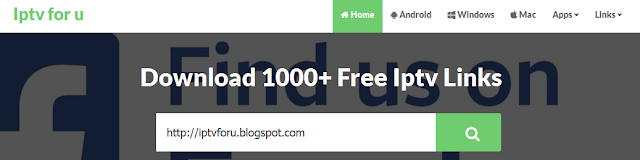
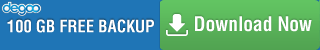
0 comments:
Objavi komentar